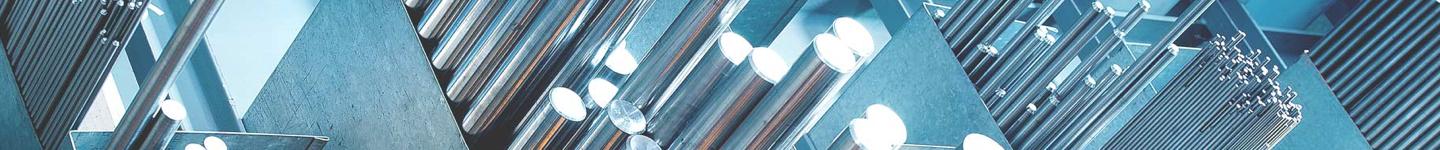FAQ SELLERS
How do I register as a seller of materials? Where can I register?
I did not receive a confirmation email?
How and where can I enter materials in the platform?
How does “negotiate the price” function?
Why is everything displayed in EURO?
What should I pay attention to with the dimensions?
What happens if I am selling something via ECONOXX.com, but the goods are no longer in stock?
I have sold the material elsewhere or consumed it, how can I correct my quantities?
How can I offer several products at once?
The purchase has taken place. What happens next?
Will I be automatically notified of any sales?
Who looks after the transport?
Whom do I contact if something goes wrong?
How do I find material on ECONOXX.com?
If I do not find any material, can I be informed at a later date when it appears on the platform?
How does “negotiate the price” function?
What payment options are there?
When does an order become binding?
Who looks after the transport?
By when must I have checked the delivery?
FAQ SELLERS
How do I register as a seller of materials? Where can I register?
Please click on the button "Sell material" and fill out the registration form, if you are not already registered. If you are already registered, simply log in. The fields marked * must be completed. Unless these important fields are completed, it will not be possible to offer a quotation. We guarantee the maximum level of security for all our customers. That means in particular that we will not pass any of your data to third parties without your permission.
Top
I did not receive a confirmation email
Once you have registered, a few minutes later you will receive a confirmation email in the email account you specified. Tip: You cannot find the email in your inbox? Please check your spam folder - it is always possible that emails from unknown sources are filtered out!
Top
How and where can I enter materials in the platform?
Log in and follow the link "Advertise material". Of course, you will not be charged for advertising. Costs are only incurred when your material has found a buyer. Please fill in all the mandatory fields indicated. You can also choose the calculation units you wish to use to sell the material (length, weight or number of units). Please ensure exact measurements are entered. If you are not sure, then please provide the absolute minimum weight or minimum size.
Top
How does “negotiate the price” function?
- Login regularly at Econoxx.com
- Select the desired Position
- Next to the button "add to cart" now will appear: "negotiate price"
- Click and enter your best offer!
- The seller receives an email with the link to accept, reject or make a counter-proposal
- You will be informed by an email of the status of your position
- You can then set the position into your cart, the discount will be deducted automatically
- Please find on your account the new menu item "my negotiations", where you can always check the status of your Transaction as a seller or buyer
Top
Why is everything displayed in EURO?
The prices are given in EURO, because we want to offer your material right across Europe. Using our currency exchange system, the prices you specified are automatically converted into swiss francs. After setting your materials to Live, select the appropriate currency at the top right of this page.
Top
You may only invoice the price you specified per unit plus VAT. Extra costs for packaging, certification, shipping or other fees must be included in your offer and may not be invoiced separately.
Top
What should I pay attention to with the dimensions?
You can enter the dimensions of your materials, such as length, width or weight etc., but please remember: Always enter the minimum size.
Top
What happens if I am selling something via ECONOXX.com, but the goods are no longer in stock?
If goods that are being sold through us are no longer available, ECONOXX.com must nevertheless invoice the agreed commission. To avoid this, we ask you to check whether the material is still available at regular intervals. We recommend that you exclusively reserve the advertised material for ECONOXX.com.
Top
I have sold the material elsewhere or consumed it, how can I correct my quantities?
Change your quantities by logging in and change your data under "My offers". Should this not be possible, you need to ensure that your offer is regularly updated. If necessary, upload a CSV or Excel file to us via this link. Material that is sold via ECONOXX.com is automatically updated on our platform in terms of quantity.
Top
How can I offer several products at once?
If you have a lot of materials to sell, it is also possible to send a current list of materials (EXCEL format, CSV format) to us by e-mail. We then enter all the materials for you and you then have the possibility of checking all the entries again and making changes.
Top
The purchase has taken place. What happens next?
Once we have found a buyer for your material and made a binding agreement with them to make the purchase through a payment in advance, we will order you the material to the advertised price minus our commission. Depending on the contract, the commission is up to 15%. (in the moment 10%)
Top
Will I be automatically notified of any sales?
Yes. We will automatically inform you by email when a sale takes place and help you to quickly establish the delivery method. On business days, our goal is to organise the shipment within 24 hours. Please help us with this! After the delivery process is complete, you will receive your payment less the agreed commission.
Top
Who looks after the transport?
The combination of the seller- and the buyer-land will fix the incoterms. We will contact you regarding this matter. The Transport is always at charge of the buyer but for some EU-Right reasons, it could be that the transport have to be ordered through the seller or the buyer.
Whom do I contact if something goes wrong?
Of course you can contact our team at any time.
Top
FAQ BUYERS
How do I find material on ECONOXX.com
In the central search window, select either a material or a shape and click "Show results". If the sought after base material is available, a list of results appears. On the left side, and in the results area above, you can limit the search according to your selected criteria.
Top
If I do not find any material, can I be informed at a later date when it appears on the platform?
The required material cannot be found? No problem. Set up a so-called Alert. To do this, just click on the Alert Button. Select the material and information will be sent to you regularly just as soon as a seller enters this quality on the platform.
Top
You have found the right material? Great. Click on "Add to cart" in the material column and select the desired amount. Please note that some sellers require minimum sales quantities.
Top
How does “negotiate the price” function?
- Login regularly at Econoxx.com
- Select the desired Position
- Next to the button "add to cart" now will appear: "negotiate price"
- Click and enter your best offer!
- The seller receives an email with the link to accept, reject or make a counter-proposal
- You will be informed by an email of the status of your position
- You can then set the position into your cart, the discount will be deducted automatically
- Please find on your account the new menu item "my negotiations", where you can always check the status of your Transaction as a seller or buyer
Top
What payment options are there?
Have you already registered? If not, click here: Once you have registered, go through the ordering process step by step. You have the option of immediate bank transfer, PayPal, payment in advance or payment by invoice. The payment methods can be found in the clearly described individual steps of the ordering process.
Top
When does an order become binding?
A binding order is only triggered when, after checking your data, you click on the button "Place a binding order".
Top
Who looks after the transport?
The combination of the seller- and the buyer-land will fix the incoterms. We will contact you regarding this matter. The Transport is always at charge of the buyer but for some EU-Right reasons, it could be that the transport have to be ordered through the seller or the buyer.
By when must I have checked the delivery?
You need to check the goods immediately on delivery for visible defects and promptly report any faults, damage and delivery errors by email to ECONOXX.com. Hidden defects must be reported in writing after they have been identified to ECONOXX.com.
Top